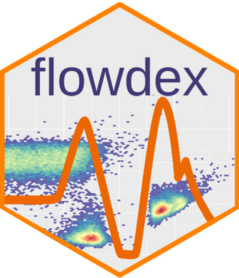Installation
Install release version from CRAN via
install.packages("flowdex")Or download from github:
library(devtools)
install_github(repo="bpollner/flowdex", ref="main")Initialize Settings File System
Package flowdex makes use of the dynamic settings file
system provided by package uniset. This
has to be initialised just once by calling
library(flowdex)
flowdex::setup_settings(path.expand("~"))
#> The folder
#> '/Users/bernhard/flowdex_SH'
#> already existed.
#> The file 'flowdex_settings.R' already existed in
#> '/Users/bernhard/flowdex_SH'
#> The variable 'flowdex_SH' already existed in the .Renviron file
#> '/Users/bernhard/.Renviron'
#>
#> The value of 'flowdex_SH' was correctly set to
#> '/Users/bernhard/flowdex_SH'.
#>
#> Setup successfulFollow the on-screen instructions and possibly re-start
R.
From now on, various global settings and default values used by
flowdex can conveniently be viewed and changed in the file
flowdex_settings.R residing at
path.expand("~")
#> [1] "/Users/bernhard"Download Tutorial Dataset
In order to walk the user over the main-features of package
flowdex, a small tutorial-dataset has been created, along
with gating strategy files and the required polygon-gate
definitions.
Also, the workflow how to create the gating strategy file and the
polygon gate definitions will be explained.
First, download the tutorial data from its Github repository:
library(flowdex)
src <- "https://github.com/bpollner/data/raw/main/flowdex_tutorial/flowdex_tutorial.zip"
td <- tempdir()
# this is downloading and unzipping the tutorial data if not already present:
flowdex::check_download_data(where = td, data_source = src, dsname = "flowdex_tutorial")
#> Download okNote: Description of Tutorial Dataset
- All samples are tap water samples stained with cybergreen following
the method as described in:
Prest, E. I., Hammes, F., Kotzsch, S., van Loosdrecht, M. C., & Vrouwenvelder, J. S. (2013). Monitoring microbiological changes in drinking water systems using a fast and reproducible flow cytometric method. Water Research, 47(19), 7131-7142 https://doi.org/10.1016/j.watres.2013.07.051 - It was the purpose of the experiment to monitor the number of autochthonous bacteria in the water samples and their fluorescence distribution (LNA vs. HNA bacteria) over time.
- A sample-ID string has been provided at the time of data acquisition, providing class and numerical variables describing each sample as described below.
- There are two groups, experiment and control. The experiment group is denoted as ‘GPos’, the control group is denoted as ‘GNeg’.
- From each group, 24 samples were taken each day, from which 18 samples are included In this dataset.
- fcs files from day 4, day 5 and day 6 are included (denoted as T4, T5, and T6).
- The 18 samples per day from each group are further structured in ‘thirds’ and beaker number: th1, th2 and th3 for the first, second and third third of the 18 samples, b1, b2, … up to b6 for the 6 samples (b for beaker) within each third.
Quickstart
After having (only once) set up the settings file system and
having downloaded the tutorial
dataset, you could dive straight in – for a quickstart to
immediately see what flowdex can do, call:
library(flowdex)
setwd(paste0(td, "/flowdex_tutorial"))
fdmat <- flowdexit() # this might take a few seconds
#> Reading in fcs files... ok.
#> Producing gating set... Applying fjbiexp transformation... ok.
#> Gating: (1 gate)
#> done!
#> DNA+: Extracting binned data on FITC.A (res=220) and recalc. to volume... ok.
#> Exporting data (1 gate) to xlsx...ok.
#> fdmat-object saved.
fdmat@pData[1:5,] # to inspect volume and sample ID data
#> sampleId
#> N_na_GNeg_T4_th1_b1.fcs tr: GNeg; Td: 4; wt: nativ; ap: no; th: th1; ha: ha1; bk: b1
#> N_na_GNeg_T4_th1_b2.fcs tr: GNeg; Td: 4; wt: nativ; ap: no; th: th1; ha: ha1; bk: b2
#> N_na_GNeg_T4_th1_b3.fcs tr: GNeg; Td: 4; wt: nativ; ap: no; th: th1; ha: ha1; bk: b3
#> N_na_GNeg_T4_th1_b4.fcs tr: GNeg; Td: 4; wt: nativ; ap: no; th: th1; ha: ha1; bk: b4
#> N_na_GNeg_T4_th1_b5.fcs tr: GNeg; Td: 4; wt: nativ; ap: no; th: th1; ha: ha1; bk: b5
#> name btim volume
#> N_na_GNeg_T4_th1_b1.fcs N_na_GNeg_T4_th1_b1.fcs 14:14:27 45500
#> N_na_GNeg_T4_th1_b2.fcs N_na_GNeg_T4_th1_b2.fcs 14:16:12 45500
#> N_na_GNeg_T4_th1_b3.fcs N_na_GNeg_T4_th1_b3.fcs 14:17:52 45500
#> N_na_GNeg_T4_th1_b4.fcs N_na_GNeg_T4_th1_b4.fcs 14:19:30 45500
#> N_na_GNeg_T4_th1_b5.fcs N_na_GNeg_T4_th1_b5.fcs 14:22:30 45500
fdmat@cyTags[1:5,] # to inspect class- and numerical variables assigned to each sample
#> C_treatment Y_Time.d C_waterType C_addedPA C_third
#> N_na_GNeg_T4_th1_b1.fcs GNeg 4 nativ no th1
#> N_na_GNeg_T4_th1_b2.fcs GNeg 4 nativ no th1
#> N_na_GNeg_T4_th1_b3.fcs GNeg 4 nativ no th1
#> N_na_GNeg_T4_th1_b4.fcs GNeg 4 nativ no th1
#> N_na_GNeg_T4_th1_b5.fcs GNeg 4 nativ no th1
#> C_half C_beaker
#> N_na_GNeg_T4_th1_b1.fcs ha1 b1
#> N_na_GNeg_T4_th1_b2.fcs ha1 b2
#> N_na_GNeg_T4_th1_b3.fcs ha1 b3
#> N_na_GNeg_T4_th1_b4.fcs ha1 b4
#> N_na_GNeg_T4_th1_b5.fcs ha1 b5
fdist <- fdmat[[1]] # to inspect fluorescence distribution
fdist[1:5, 130:134] # pick some random fluorescence intensities
#> flsc2876 flsc2889 flsc2901 flsc2914 flsc2926
#> N_na_GNeg_T4_th1_b1.fcs|DNA+ 14.1397064 6.147698 0.000000 0.000000 1.8443095
#> N_na_GNeg_T4_th1_b2.fcs|DNA+ 0.0000000 0.000000 0.000000 0.000000 0.0000000
#> N_na_GNeg_T4_th1_b3.fcs|DNA+ 0.9221548 0.000000 0.000000 3.073849 6.1476985
#> N_na_GNeg_T4_th1_b4.fcs|DNA+ 6.1476985 3.073849 0.000000 0.000000 0.9221548
#> N_na_GNeg_T4_th1_b5.fcs|DNA+ 6.1476985 7.326007 6.147698 3.073849 0.0000000Look at ‘flowdexTutorial/rawdata/flscData_gateStrat.xlsx.xlsx’ to see the fluorescence distribution exported to file, observe the various sheets there.
Prepare Folder Structure
Take it step by step, not interested in the quickstart above: We
assume that data from a single experiment will be residing in a single
folder – the ‘home’ folder for this experiment.
Within this home-folder, flowdex requires a simple folder
structure to properly work. Create that folder structure now within a
newly created experiment home-folder called ‘tap_water_home’:
td <- tempdir()
exp_home <- paste0(td, "/tap_water_home")
dir.create(exp_home)
flowdex::genfs(exp_home) # create the required folder structure in 'tap_water_home'Continue to data acquisition, or straight to Workflow 2, where you can learn how to extract fluorescence distributions and how to visualize them.